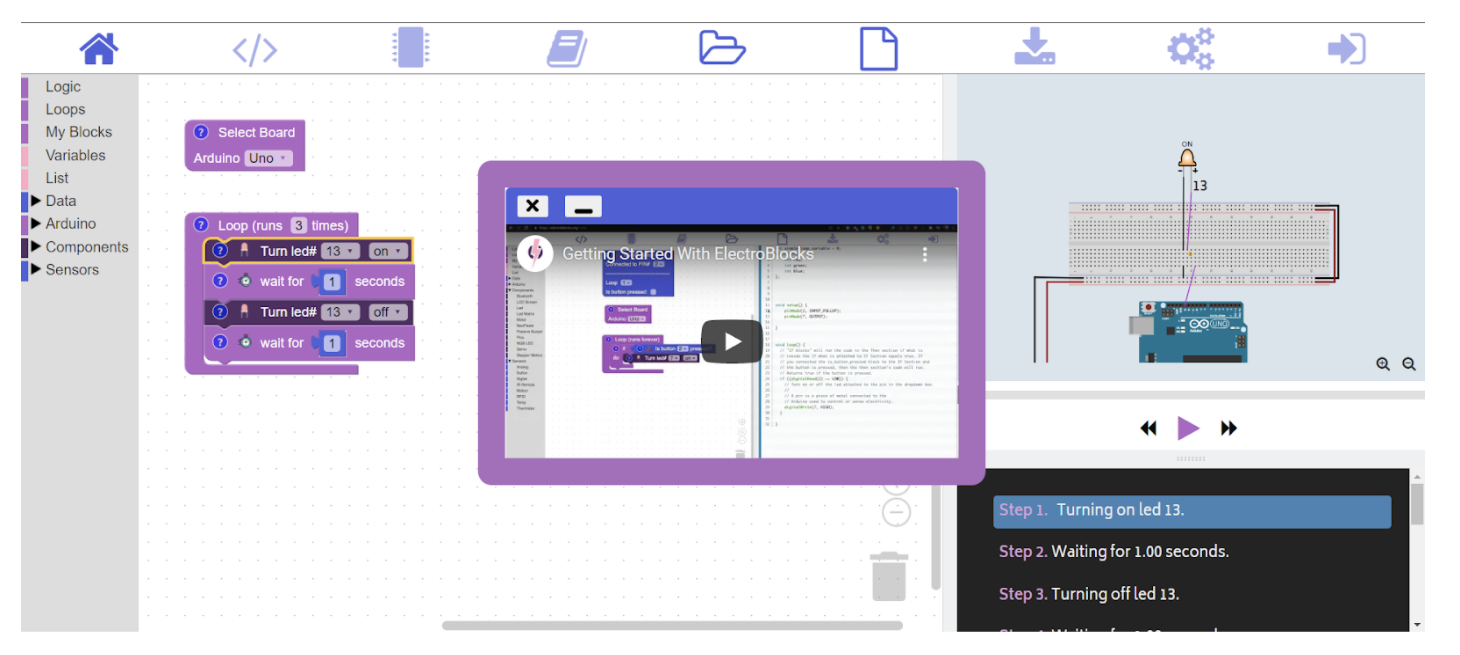Introducing SFL-ElectroBlocks for Arduino
We launched a series of our workshops on Arduino online for our electronics station. IDE integrated development environment meaning a place you can create code, test it and load it into your Arduino!
We believe every student should know basic programmable devices like Arduino. We are using block programming (drag and drop) with Arduino IDE (Integrated Development Environment) and full hardware simulation through a web browser to achieve this goal.
- The block programming is the best way for a non-programmer to learn how to quickly control their microcontroller and along the way get introduced to basic programming languages like python and C++
- Arduino IDE (Integrated Development Environment) requires the students to have a personal computer or a Mac, and with half of the students in America now using Chromebook and having access to only one browser, we choose the browser-based Arduino IDE and configured it to work with block programming. We are calling it “SFL-Electroblocks”
- We have been teaching Arduino programming for the last 6 years in our SFL (School Fab Lab). Due to Covid and other restrictions we decided to leverage virtual Arduino hardware and turn the SFL electronic program into the simulation in the web browser.
Now we can teach with block programming. Arduino with virtual hardware lets you see exactly what your programming will do, just as if you had the hardware on your desk. We like it the most because the code can be downloaded from your browser into the physical hardware at any time. You can program your Arduino with breadboard, components, and sensors, test on SFL- Electroblock, and when you are done with the testing and simulation, you can download it to your physical hardware.
Go ahead and create an account to get started